What's New
Back
| Date | News |
|---|---|
| 2025.09.10 |
Sped Up the Retrieval of Taxonomic Hierarchies The taxonomy databases for the ITIS, NCBI, and WoRMS taxonomic authorities are now installed locally on the ezEML servers and accessed directly by ezEML. This drastically improves performance, especially for ITIS and NCBI. For WoRMS, ezEML still needs to send requests for common names to the WoRMS servers, as WoRMS does not make them available for download, but overall performance is improved for WoRMS as well. |
| 2025.07.09 |
Added Automatic QUDT Units Annotations ezEML now automatically adds QUDT Units Annotations for Numerical data table columns where an unambiguous unit annotation is known. You can enable/disable this feature via the Settings page. To review and accept/reject the resulting annotations, go to Check Metadata and click the Review QUDT Units Annotations link at top right. Watch a short demo video here: 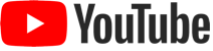
|
| 2025.05.28 |
Added Checks to Check Metadata The Check Metadata page now lists Non-ASCII Unicode Characters at the bottom of the page. In addition, certain kinds of validation errors that only occur in documents generated outside of ezEML are listed if they are detected. |
| 2025.05.14 |
Added Links to Download Data Entity Files On the Data Tables and Other Entities pages, the names of the entities are now hyperlinks that you can click to download the entity files if they exist in ezEML. This is particularly helpful when you are collaborating and wish to inspect or modify files that belong to the package's owner. |
| 2025.04.16 |
Added Load Responsible Parties from CSV Files Creators, Contacts, Associated Parties, and Metadata Providers can now be loaded from CSV files, which is helpful when you have long lists of such parties. For details on the file format, see the Help on the responsible party pages. |
| 2025.04.09 |
Strengthened Error Checking In Check Metadata, a number of items that had been classified as Warnings are now considered Errors, and a number of other changes have been made to help users find and correct errors on their own before submitting their packages to EDI. |
| 2024.10.30 |
Added NSF Funding Award Lookup The Funding Award page for projects now includes an NSF Award Lookup button that retrieves the funding award's title from the National Science Foundation's public API. |
| 2024.10.09 |
Added Frequently Asked Questions Click FAQ at the top of a page to see a list of Frequently Asked Questions. These are likely to change over time. |
| 2024.05.15 |
Added Geographic Coverage Preview The Geographic Coverage page now includes a Preview button for each bounding box. It opens a new tab that displays a map showing the bounding box. |
| 2024.05.15 |
Added Template Management Selected users can now manage templates for their organizations. To be authorized to manage your organization's templates, please contact support@edirepository.org. The Manage Templates feature is accessible from the EML Documents menu for authorized users. |
| 2024.05.01 |
Added Validate an EML XML File A new option Validate an EML XML File has been added to the Import/Export menu. It checks an EML XML file for compliance with the EML schema, checks for parser validation errors such as circular references and duplicate IDs, and checks for occurrences of non-ASCII Unicode characters. The checks are somewhat technical in nature and are aimed particularly at Information Managers and other users with extensive experience with the EML standard. |
| 2024.04.10 |
Added the Option to Bulk Edit Data Table Column Properties via a Spreadsheet The Edit Column Properties page for a data table now includes buttons Download Column Properties Spreadsheet and Upload Column Properties Spreadsheet. The download button creates a spreadsheet pre-populated with the current values of the column properties and downloads it to your computer. You can then edit the spreadsheet, changing the values of the properties as needed. Use the upload button to upload the edited spreadsheet and update the column properties all at once. Watch a short video demonstration here: 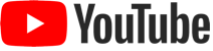
|
| 2024.03.27 |
Added Navigation via Colored Badges Colored “badges” now indicate all errors and warnings associated with the various sections and elements of an ezEML data package. Badges are clickable, showing lists of errors and warnings, and the errors and warnings are themselves clickable, taking you directly to the item that needs to be added or edited, scrolling it into view and highlighting it. Watch a short video demonstration here: 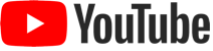
|
| 2024.02.21 |
Added Explore Data Tables feature Explore Data Tables lets you open your data tables in EDI's Data Explorer (DeX) app. With DeX, you can get an overview of your data and perform various sanity checks on the data: profile it, subset it, view plots, etc. |
| 2024.01.24 |
Added support for Re-upload of data tables when previous version is not available Formerly, the Re-upload feature required the previous version of the data table to be present in the user's account. This restriction has been removed. |
| 2024.01.10 |
Added Settings Page The EML Documents menu now includes Settings..., which takes you to a page where you can turn on/off complex text element editing for a document or for all documents in your account. Among other things, this lets you edit markdown text elements within ezEML. |
| 2023.11.29 |
Added Import buttons on a Number of Pages The various importing features are accessible from the Import/Export menu, but we have also added Import buttons to a number of pages as a convenience. |
| 2023.11.08 |
Added Importing from Templates The various importing features now let you select either a data package or a template to import from. When importing from a data package, you are limited to importing from packages in your own ezEML account. Templates are visible to all users, however, so importing from templates lets multiple users use a shared template as a source for importing metadata. Previously, templates could only be used to create new data packages, and only the entire template could be used in that way. Now, you can import selected metadata from a template into an existing data package. |
| 2023.11.08 |
Added Preview Metadata in EDI Data Portal The Import/Export menu now includes Preview Your Metadata in the EDI Data Portal, which opens a metadata preview in a new browser tab, showing how your metadata will appear in the EDI Data Portal. |
| 2023.11.01 |
Added Import Keywords The Import/Export menu now includes Import Keywords, which lets you import keywords from another data package. |
| 2023.06.15 |
Added Submit/Share Package The features for submitting your package to the EDI repository and for sharing your package with others have been reorganized. Submit/Share Package now takes you to a page containing Submit Package to EDI and Collaborate with Colleagues. These replace the previous Enable EDI Curation, Send to EDI, and Send to Colleague, which have been removed. |
| 2023.04.21 |
Added Collaborate Page Click Collaborate at the top right to go to a page where you can invite others to collaborate with you on your data package. They will be able to edit the data package and its metadata as if the package were in their own ezEML account. |
| 2023.04.21 |
Added Enable EDI Curation When you are ready to submit your data package to the EDI data repository, click Enable EDI Curation to enable the EDI data curation workflow. This makes your data package available to the EDI curation team for review and curation. EDI curators will be able to edit the package and its metadata as collaborators, which removes the need to ship data packages back and forth and ensures that the data package in your account will contain all of the curators' edits. |
| 2022.11.30 |
Added Manage Data Packages Page Click Manage... in the EML Documents menu to go to a page that lists all of the data packages that currently exist in the ezEML account of the logged-in user and lets you delete any packages you no longer need. If you are an Information Manager, for example, or data curator, you may accumulate a number of packages over time, and you may want to delete some of them to keep your account from getting too cluttered. |
| 2022.11.09 |
Added Support for Documenting Data Provenance Method Steps now support adding structured Data Source information to document the provenance of data used in the creation of the data package. For data sources that have been published in the EDI data repository, the data source information can be fetched from the repository and filled in automatically. For more on data provenance, see Documenting Data Provenance in the User Guide. |
| 2022.09.28 |
Added Load Taxonomic Coverage from CSV File Load Taxonomic Coverage from CSV File lets you load multiple taxa in a single bulk operation. ezEML fills in taxonomic hierarchies for the specified taxa automatically by querying a user-specified taxonomic authority. |
| 2022.08.24 |
Added Check Data Tables Feature A Check Data Tables feature has been added. It performs various quality checks on the contents of data tables and checks them against their descriptions in the metadata. It lists any errors and discrepancies that are found. |
| 2022.06.04 |
Enhancements to Check Metadata The Check Metadata page now provides a warning if the Format String for a data table's DateTime column is not one that is recommended by the EDI data repository. A list of recommended formats is provided. In addition, data table errors and warnings are now listed separately per data table. |
| 2022.05.18 |
Added Ability to Import Project The Import/Export menu now includes Import Project as an option. You may import a primary project or a related project from another data package into the current data package as its primary project. |
| 2022.05.09 |
Added Links to YouTube "How-To" Videos to the User Guide and Help A number of Help messages and User Guide chapters now contain links to YouTube videos containing short demos of various ezEML features. More will be added over time. |
| 2022.04.29 |
Improved Workflow for Clone Column Properties Feature Cloning column properties for tables with many columns is now much easier. You can select all columns with one click, and source columns are automatically matched up with target columns that have the same names. |
| 2022.04.13 |
Revised and Updated Help and User Guide Help and User Guide explanations have been revised, expanded, and updated to be consistent with the current release of ezEML. |
| 2022.03.15 | New features of ezEML were demonstrated in a YouTube webinar This is a good place to get an overview of changes to ezEML since its initial release. There are also a number of other short videos on specific ezEML features available in the YouTube channel for the Environmental Data Initiative. |
| 2022.03.07 |
Added support for Fetching a Package from EDI Now that ezEML supports importing EML XML files, it can support fetching an existing data package from the EDI Data Repository directly into ezEML. You have the option of fetching the associated data files, as well. The Fetch a Package from EDI... command appears in the Import/Export menu. |
| 2022.03.07 |
Added support for Importing EML XML Files Until now, ezEML has only been able to edit EML documents that were created in ezEML. We have now added the ability to import an existing EML XML file, whether it was created in ezEML or not. If the file contains EML features that ezEML does not supoort, a detailed list of such cases is provided. In addition, a new method of editing complex text elements (abstracts, method step descriptions, etc.) is implemented for imported XML files that employ such complex text elements. The Import EML File (XML)... command appears in the Import/Export menu. |
| 2021.12.01 |
Added support for New from Template A framework is provided to let information managers create EML "templates" for use by people in their organizations. Such templates allow new EML documents to be pre-populated with metadata that is useful across the organization. Templates live outside of any individual user's ezEML account, so they are accessible to everyone. They can be tailored to fit the needs of particular LTER sites, for example. The New from Template... command appears in the EML Documents menu. |
| 2021.10.13 |
Added support for Send to Colleague To send a completed data package to a colleague (i.e., to someone other than the EDI Data Repository, e.g., an LTER Information Manager), use Send to Colleague. |
| 2021.09.22 |
Added support for Bounding Altitudes in Geographic Coverage Bounding Altitudes can now be specified in Geographic Coverage. They are optional. They are also supported in Geographic Coverage CSV files. |
| 2021.09.01 |
Allowed changed column types in Re-upload Data Table In earlier releases, Re-upload Data Table did not allow a re-upload to proceed if one or more column types had changed. That restriction has been removed. |
| 2021.07.07 |
Added Data Sources optional field to Method Step If you used other datasets in a Method Step, you can now document them in the Method Step. |
| 2021.05.05 |
Added Org ID and Org ID Type options to Creators, Contacts, etc. If you enter an Organization name for a Creator, Contact, etc., you can now enter an Organization ID and the ID's type (GRID, ISNI, ROR, or Wikidata). |
| 2021.04.15 |
No longer requiring a Data Package ID in order to submit data to EDI If you are going to submit your data to EDI, you may leave the Data Package ID blank and our data curators will supply an ID for your package when it is submitted. |
| 2021.03.24 |
Detect Missing Value codes and check that Missing Value Code Explanations are present When uploading a data table, ezEML attempts to detect Missing Value codes for the columns. |
| 2021.03.17 |
Added support for Submit to EDI Submit to EDI creates an archive file containing a data package's EML metadata and all uploaded data tables and other entities and sends an email to the data curators at EDI requesting submission of the data package to the EDI data repository. EDI's data curators will check the package and make any needed corrections before adding the package to the EDI data repository. |
| 2021.03.03 |
Added support for Export ezEML Data Package and Import ezEML Data Package A data package's EML metadata and all uploaded data tables and other entities can be exported in a single archive file, which is then available for download, either directly or via a URL that is provided. Such archive files can also be imported. See the Import/Export menu. |
| 2021.02.03 |
Added support for Clone Column Properties from Another Data Table When editing a data table's properties, you can now "clone" the properties of selected columns from another data table into the data table you're currently editing. |
| 2021.01.13 |
Added Check Metadata status indicator Display a badge after the Check Metadata link to indicate if metadata is free of warnings and errors (green), has warnings but no errors (yellow), or has errors (red). |
| 2021.01.05 |
Added Export Data Package Export Data Package creates a zip file containing the data package's metadata and data files and downloads it to the browser. This zip file can then be submitted to a data repository such as EDI's. |
| 2021.01.05 |
Added support for Other Entity Re-upload The purpose of Re-upload is to let you update an other entity's contents. ezEML updates the corresponding metadata automatically. |
| 2020.11.23 |
Refer to data table "Columns" rather than "Attributes" The EML standard uses the term "Attributes" to refer to a data table's columns, but in the context of ezEML, "Columns" seems preferable. |
| 2020.11.15 |
Added support for Data Table Re-upload The purpose of Re-upload is to let you update a data table's contents (e.g., because you've added some new rows or edited some cell values) without having to enter the properties of the data table and its columns all over again. It assumes the structure of the data table is largely unchanged. ezEML updates the corresponding metadata automatically. |
| 2020.10.21 |
Added support for Related Projects A project may be associated with related projects. The EML standard treats one project as the main or primary project, which can have one or more related projects as "children". This lets you associate different funding awards with different Principal Investigators, for example. |
| 2020.10.09 |
Allow field delimiter and quote character to be specified for a data table upload Previously, data table files had to be comma-separated. Now other field delimiters (tabs, colons, etc.) are supported. Similarly, the quote character (either double quote or single quote) can be specified. |
| 2020.10.06 | Initial release of ezEML was demonstrated in a YouTube webinar This is a good place to get an overview of ezEML, bearing in mind that a number of features have been added since the video was recorded. |